Guide to Submitting Data to GEO (Gene Expression Omnibus)
gene_x 0 like s 1899 view s
Tags: repository, database
-
Create an account: First, create a GEO account at https://www.ncbi.nlm.nih.gov/geo/submission/. If you already have an NCBI account, you can use the same credentials to log in.
-
Upload data files via FTP: Upload your raw data and processed data files to the GEO server using an FTP client. Please refer to GEO's FTP upload instructions: https://www.ncbi.nlm.nih.gov/geo/info/ftp.html.
-
Download the appropriate template: Based on your data type, download the corresponding Excel template (called "SOFT" files) from the GEO submission guidelines page: https://www.ncbi.nlm.nih.gov/geo/info/seq.html. There are different templates for platforms, samples, and series.
-
Prepare metadata in the Excel template: Fill out the Excel template with the required information about your samples, platform, and series (experiment). Be sure to follow the GEO guidelines for formatting and required fields.
-
Platform: Describe the technology used for data generation (e.g., microarray or RNA-seq). Provide platform details like manufacturer, layout, probe sequences, etc.
-
Samples: Provide sample details such as source, treatment, extraction protocol, labeling, and hybridization methods. Also, include any relevant clinical or phenotypic data.
-
Series: Describe the overall experiment design and goals, as well as any related publications or supplementary files.
-
-
Submit the Excel template: Log in to the GEO Submission Portal (https://www.ncbi.nlm.nih.gov/geo/submission/) using your NCBI account. Click "Submit" to start a new submission and upload the completed Excel template.
-
Notify GEO about your FTP file transfer (suitable for high-throughput sequencing or large microarray submissions and updates).
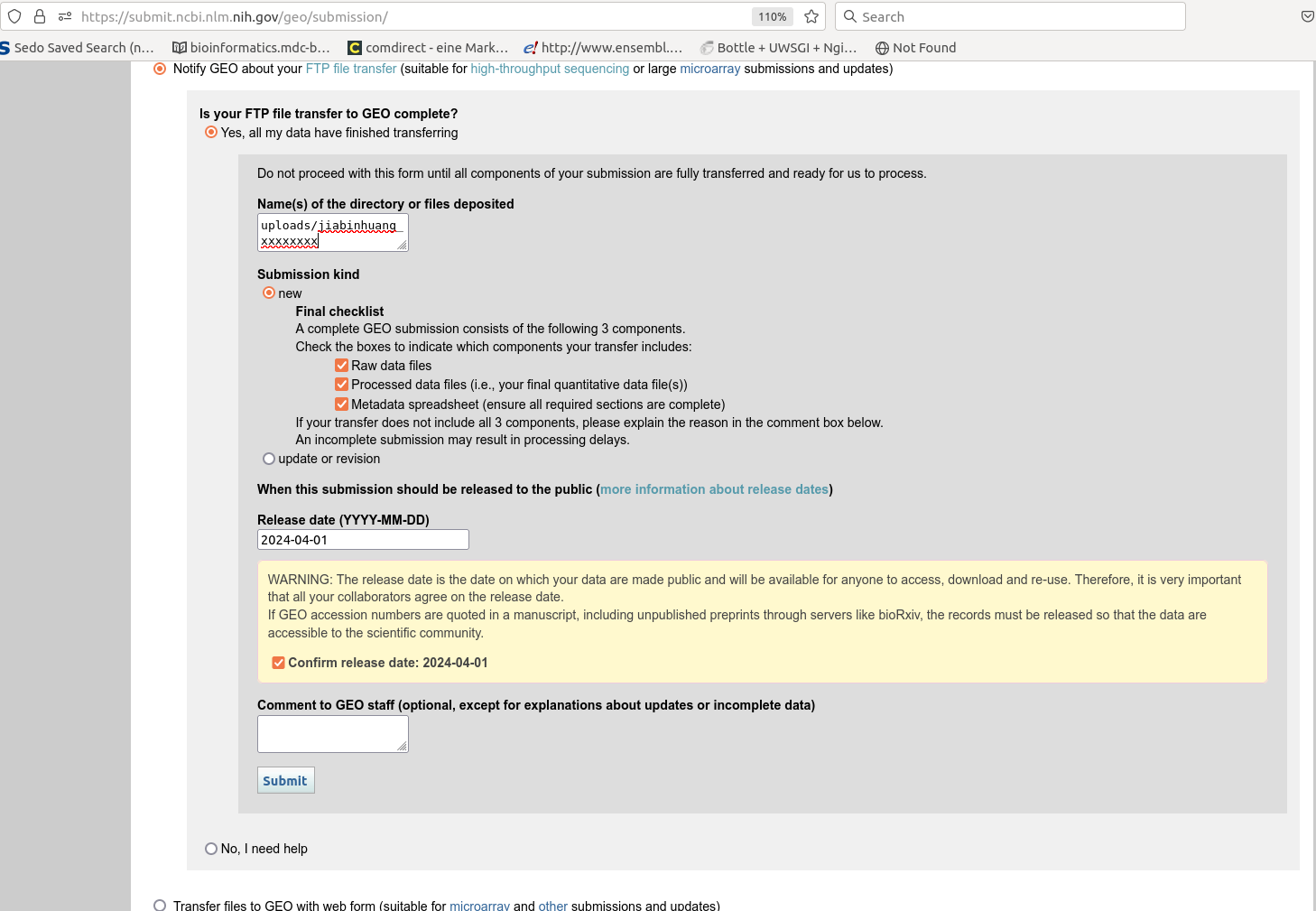
-
Wait for the review: The GEO team will review your submission and may contact you for additional information or clarification. Once your submission is approved, you will receive a confirmation email containing your GEO accession number(s).
-
Cite your data: Include the GEO accession number(s) in any related publications or presentations to ensure proper attribution and facilitate data discovery.
For more detailed instructions and guidelines, visit the GEO Submission Guidelines page: https://www.ncbi.nlm.nih.gov/geo/info/submission.html.
Quick Instructions
- Check that GEO accepts your data type.
- Gather raw data files.
- Gather processed data files .
- Fill in Metadata Template (one seq type per template). Please review "Before completing your Metadata Template" below.
- Fill in MD5 Checksums sheet for any raw data files and processed data files referenced in Metadata Template.
- Create a folder on your computer that contains all raw and processed files and your completed Metadata Template in Excel format.
- FTP the entire data folder to GEO.
- Notify GEO using the 'Submit to GEO' web form, after the FTP transfer is complete; unannounced files will not be processed.
- Your submission is placed into the processing queue and reviewed within 5 business days; expect to receive an email from GEO curators with questions about your submission or the GEO accession numbers.
* Updating GEO records (that have been processed and approved) can be labor-intensive and time-consuming, so please carefully prepare your submission before you transfer your files to the GEO FTP server.
* A complete GEO submission consists of the following 3 components. If your transfer does not include all 3 components, please explain the reason in the comment box below. An incomplete submission may result in processing delays.
- Completed metadata worksheet
- Raw data
- Processed data
* When this submission should be released to the public (more information about release dates)
- Keep my existing release date
- Specify a new future release date for the submission being updated (up to 4 years from today). New release dates apply only to submissions that are still private.
https://submit.ncbi.nlm.nih.gov/geo/submission/
https://www.ncbi.nlm.nih.gov/geo/info/faq.html#holduntilpublished
https://www.ncbi.nlm.nih.gov/geo/submitter/
https://www.ncbi.nlm.nih.gov/geo/subs/
点赞本文的读者
还没有人对此文章表态
本文有评论
没有评论
看文章,发评论,不要沉默
最受欢迎文章
- Motif Discovery in Biological Sequences: A Comparison of MEME and HOMER
- Why Do Significant Gene Lists Change After Adding Additional Conditions in Differential Gene Expression Analysis?
- Calling peaks using findPeaks of HOMER
- PiCRUST2 Pipeline for Functional Prediction and Pathway Analysis in Metagenomics
- Should the inputs for GSVA be normalized or raw?
- Updating Human Gene Identifiers using Ensembl BioMart: A Step-by-Step Guide
- pheatmap vs heatmap.2
- Kraken2 Installation and Usage Guide
- Setup conda environments
- Guide to Submitting Data to GEO (Gene Expression Omnibus)
最新文章
- Processing Data_Michelle_RNAseq_2025
- 从共生到致病:金黄色葡萄球菌在鼻腔定植与人工关节感染过程中的转录表达谱
- 外排泵缺失揭示鲍曼不动杆菌 ATCC19606 对氯霉素的菌株特异性转录组适应机制
- 亲子鉴定中的STR分析简要概述
最多评论文章
- Updating Human Gene Identifiers using Ensembl BioMart: A Step-by-Step Guide
- The top 10 genes
- Retrieving KEGG Genes Using Bioservices in Python
推荐相似文章
Exploring Integrative Analysis of Multi-Omics Data from Public Repositories
Comparing Ensembl and UCSC Genome Databases: Key Differences and Similarities
Cross-Database Gene Annotation: Mapping Ensembl and UCSC Gene IDs
Overview of Bioinformatics Repositories: Centralizing Biological Data for Scientific Advancement